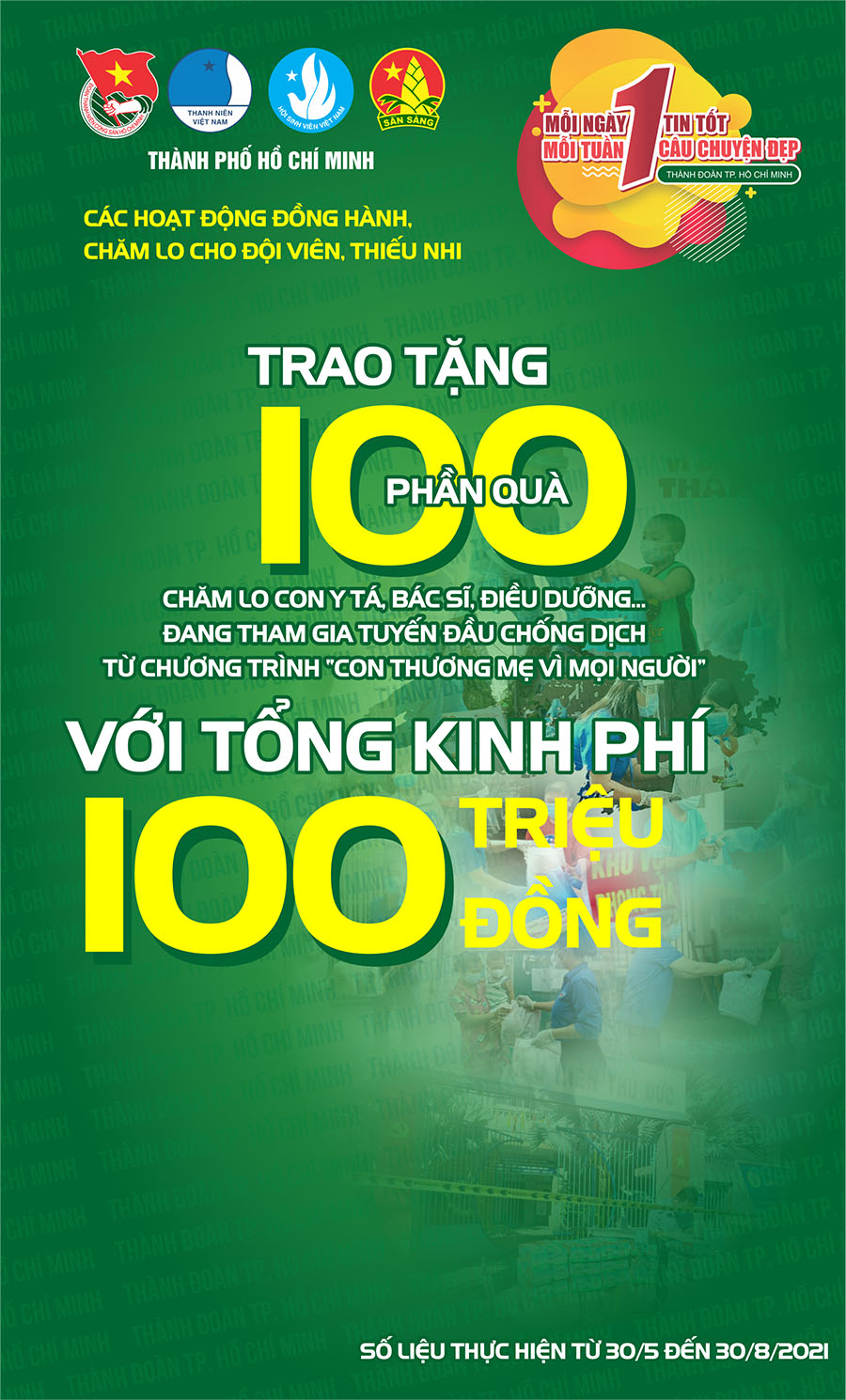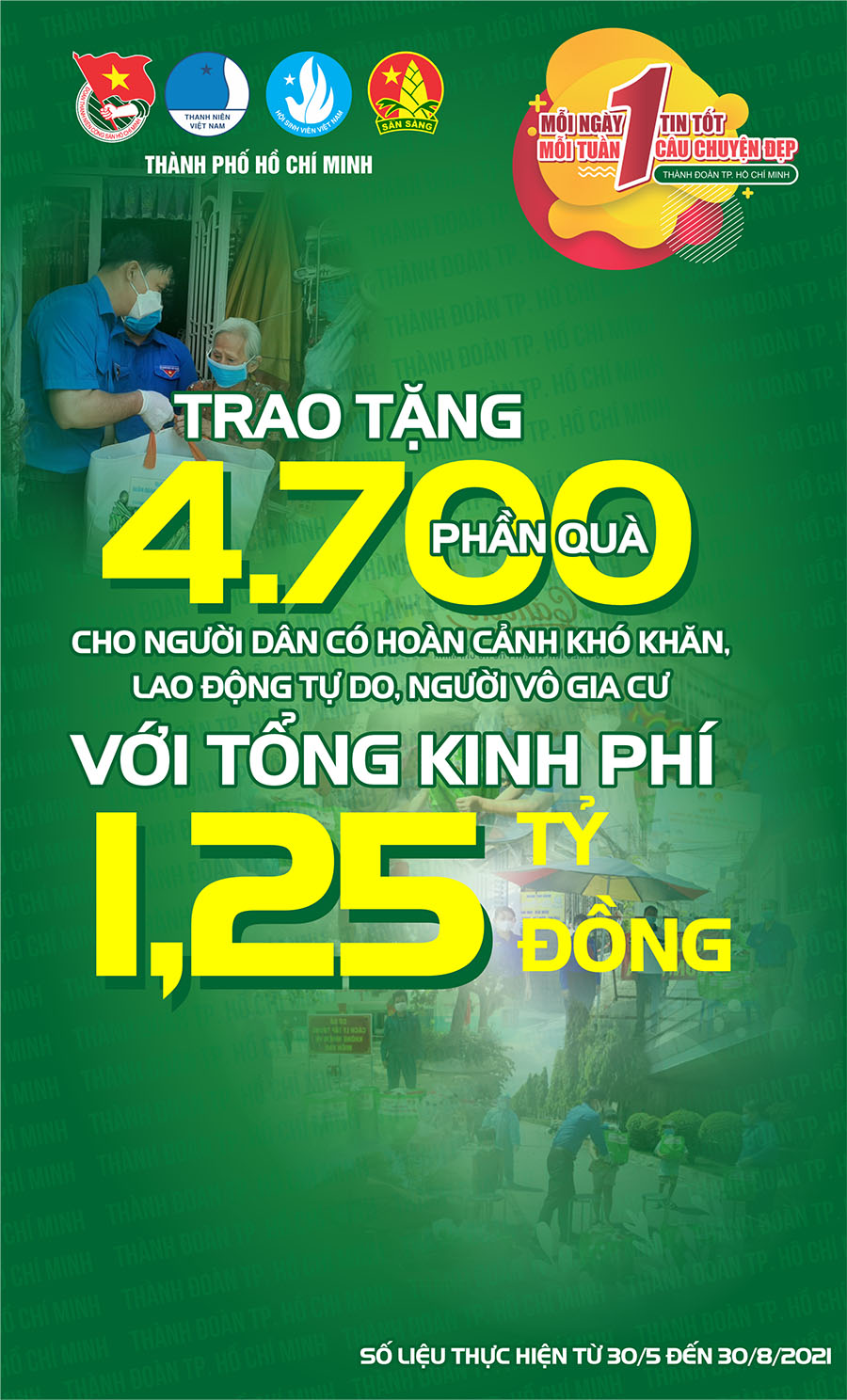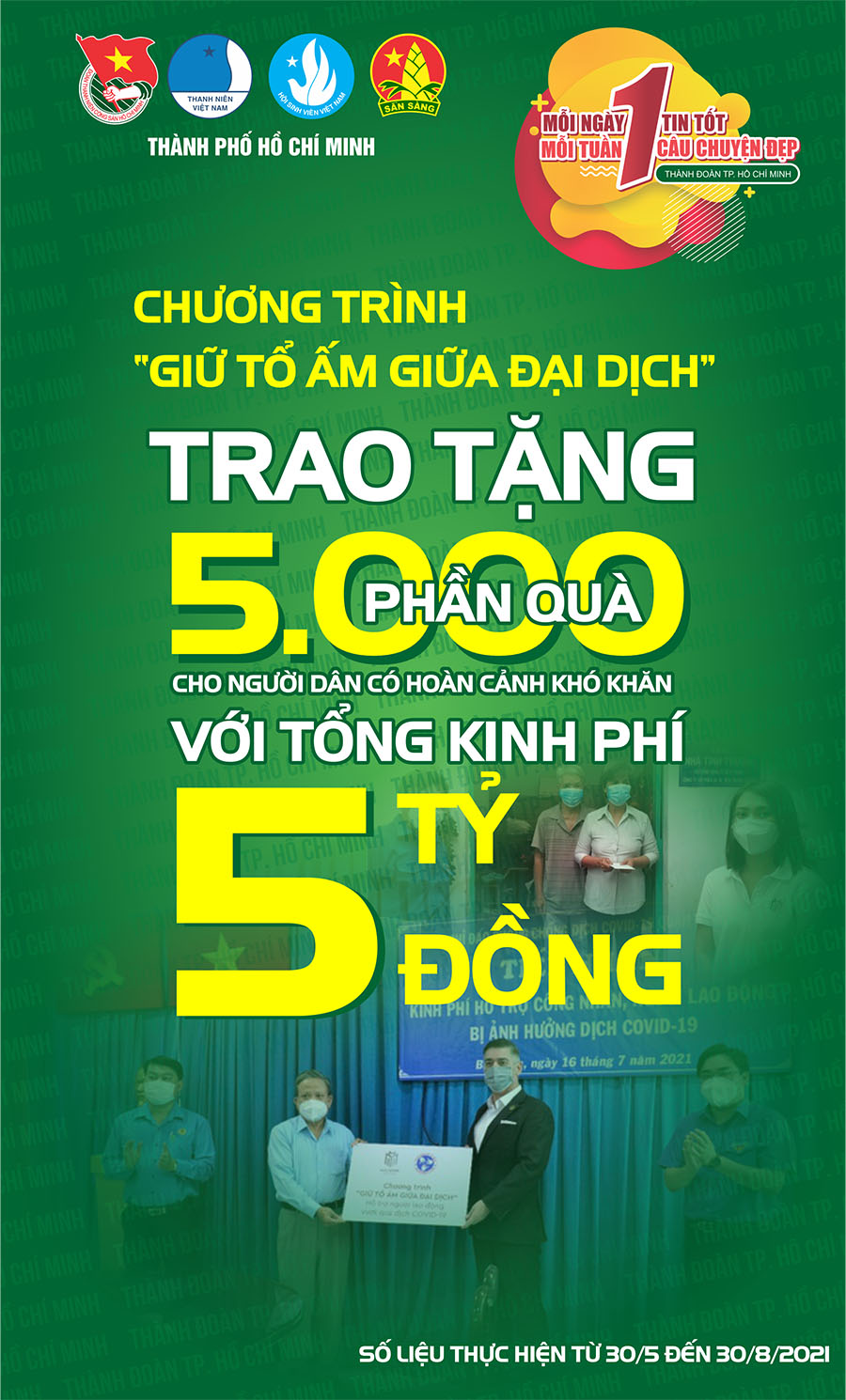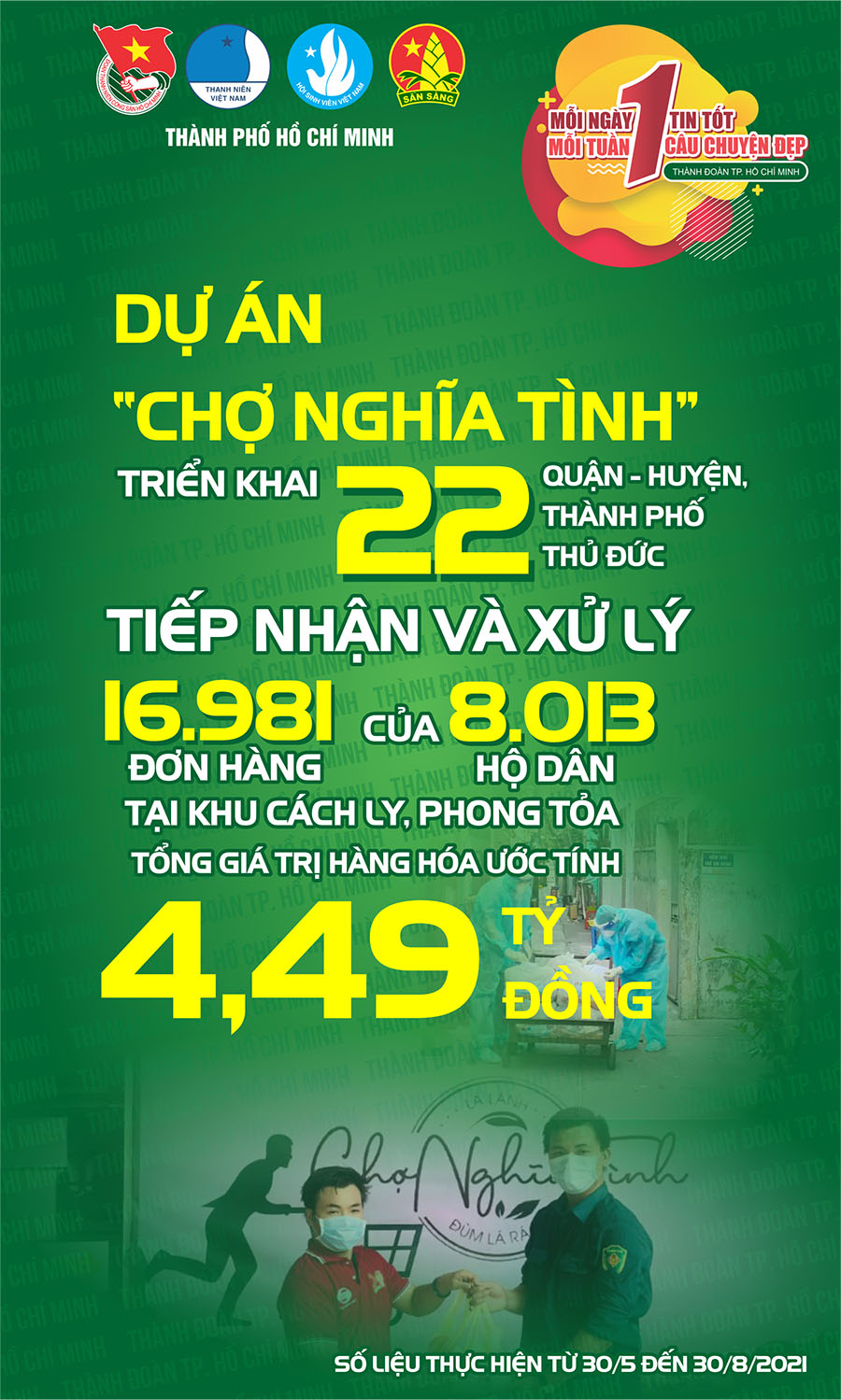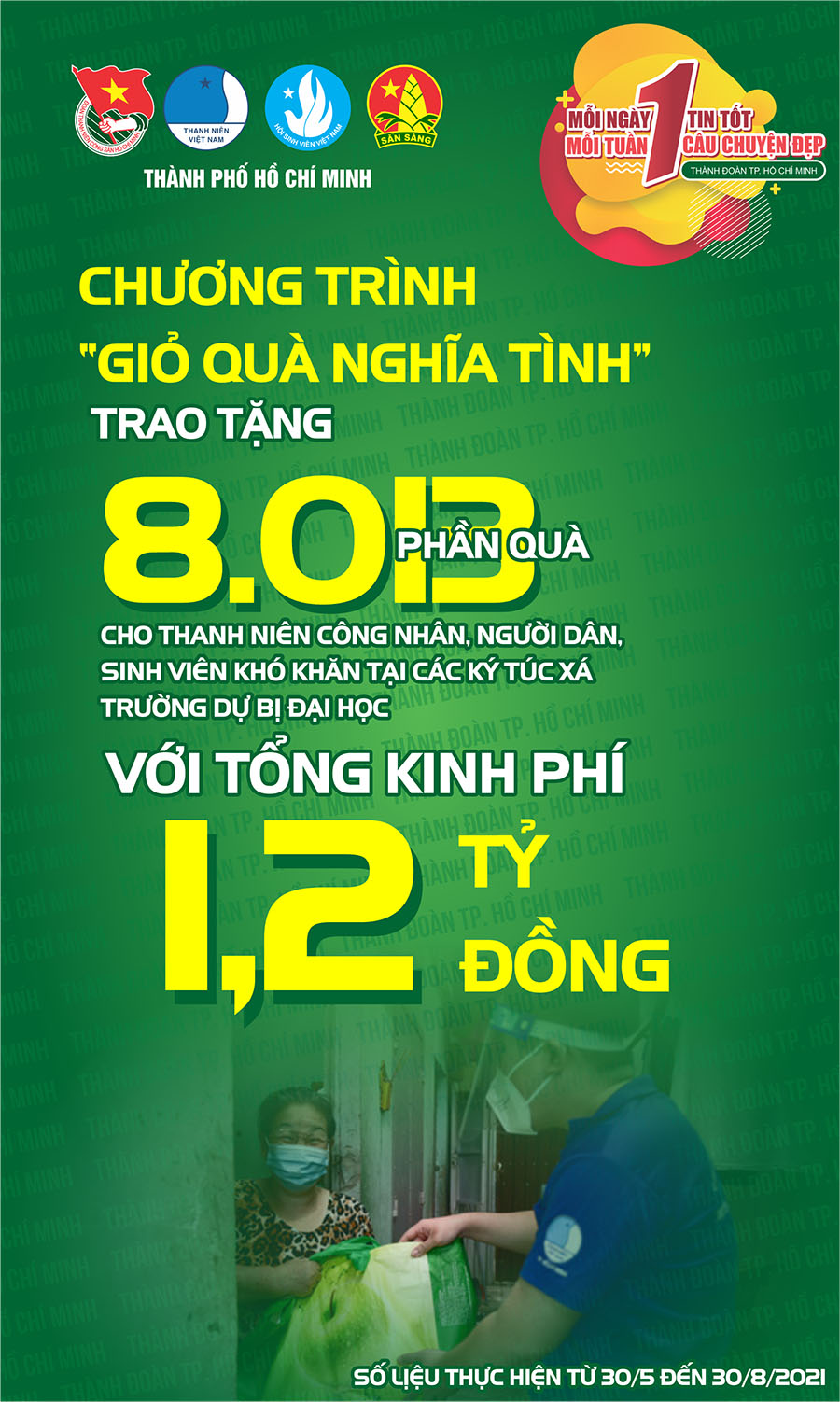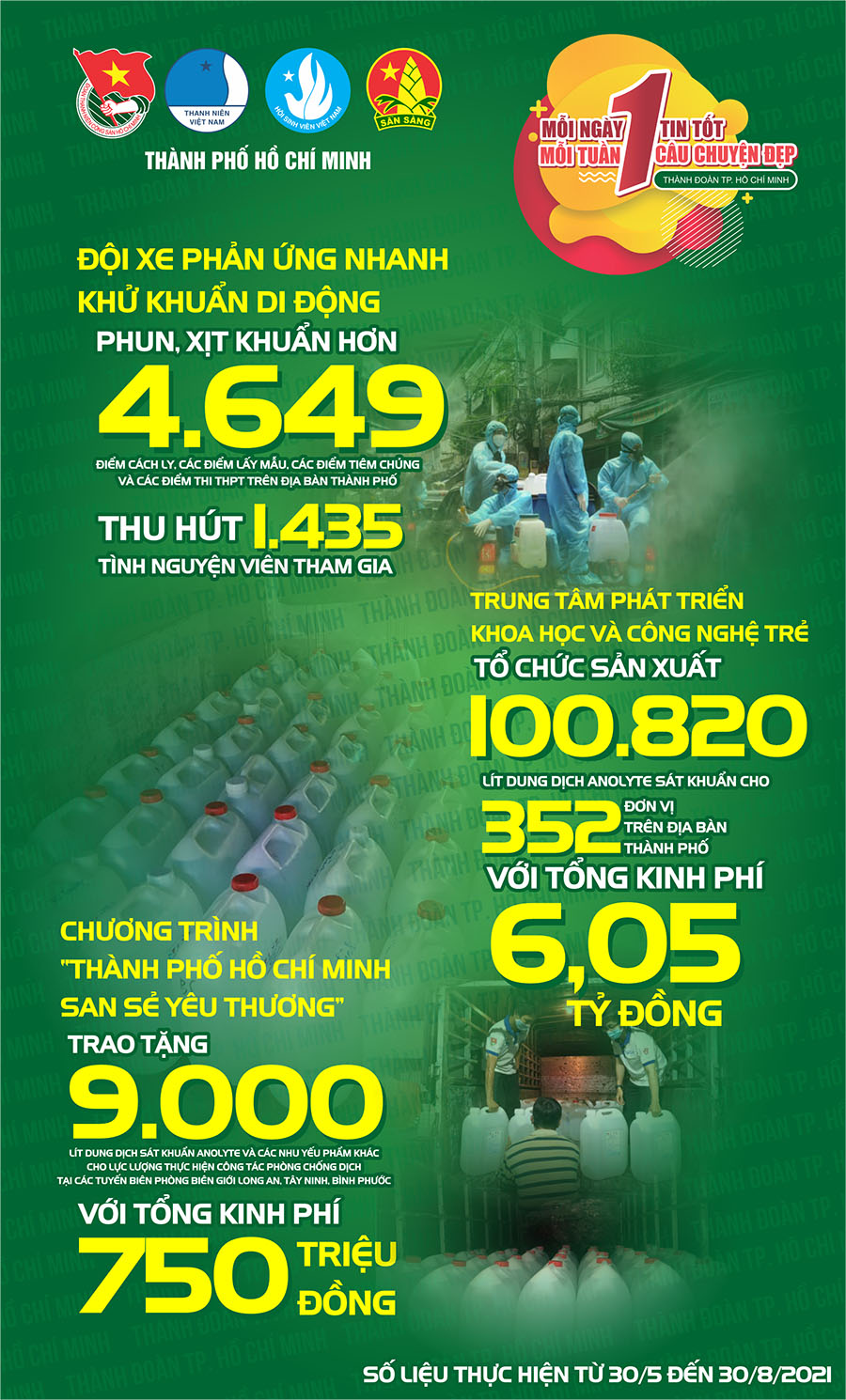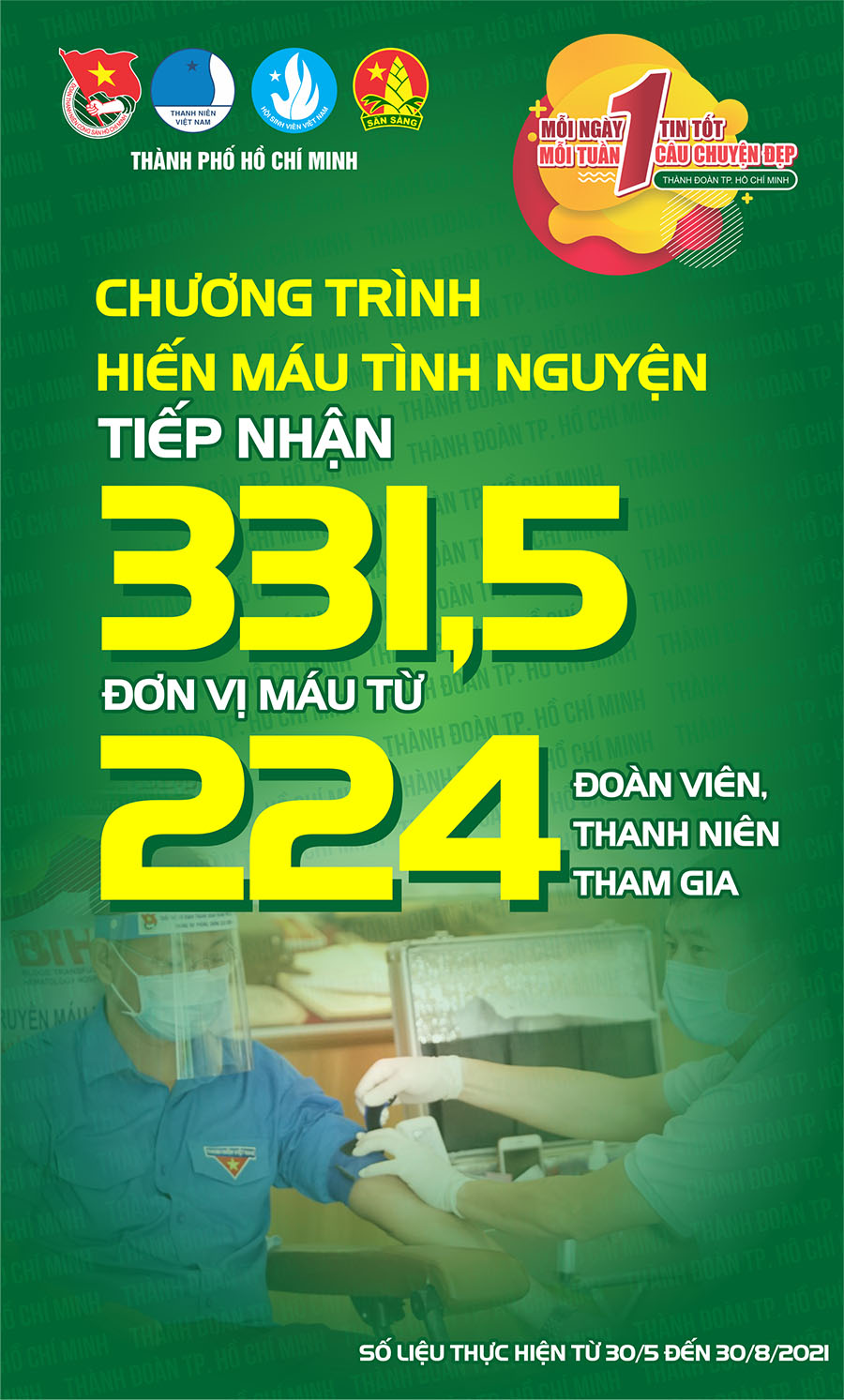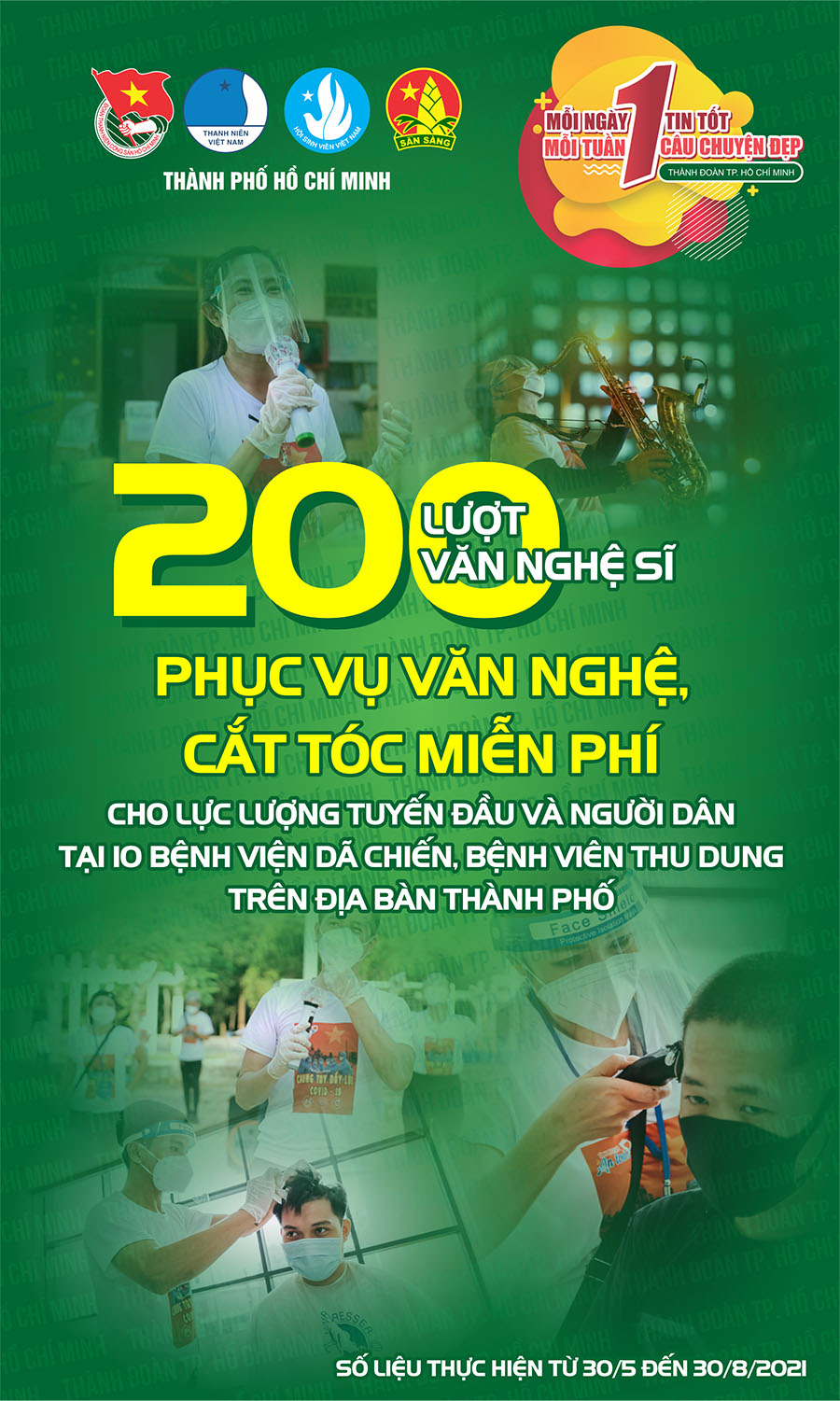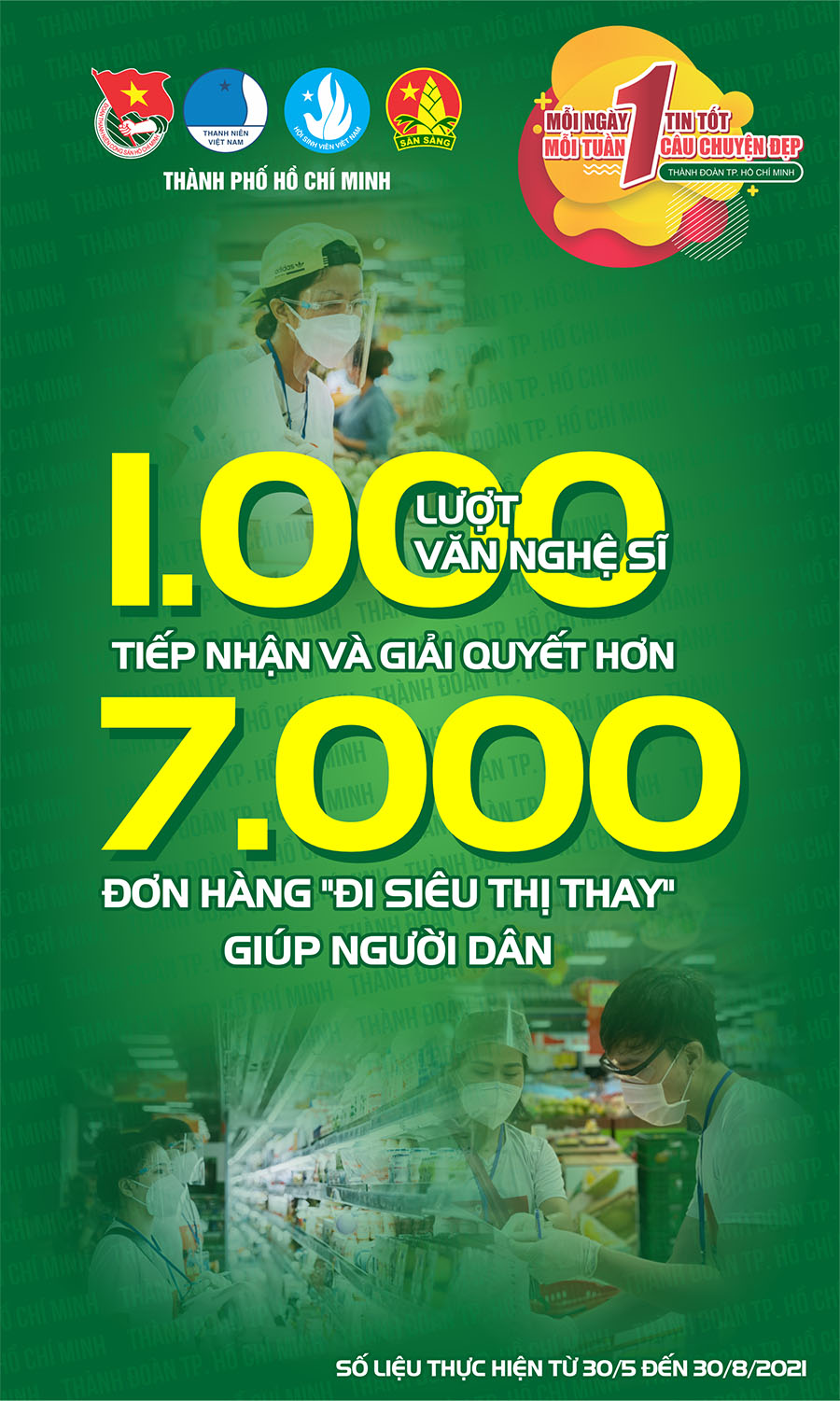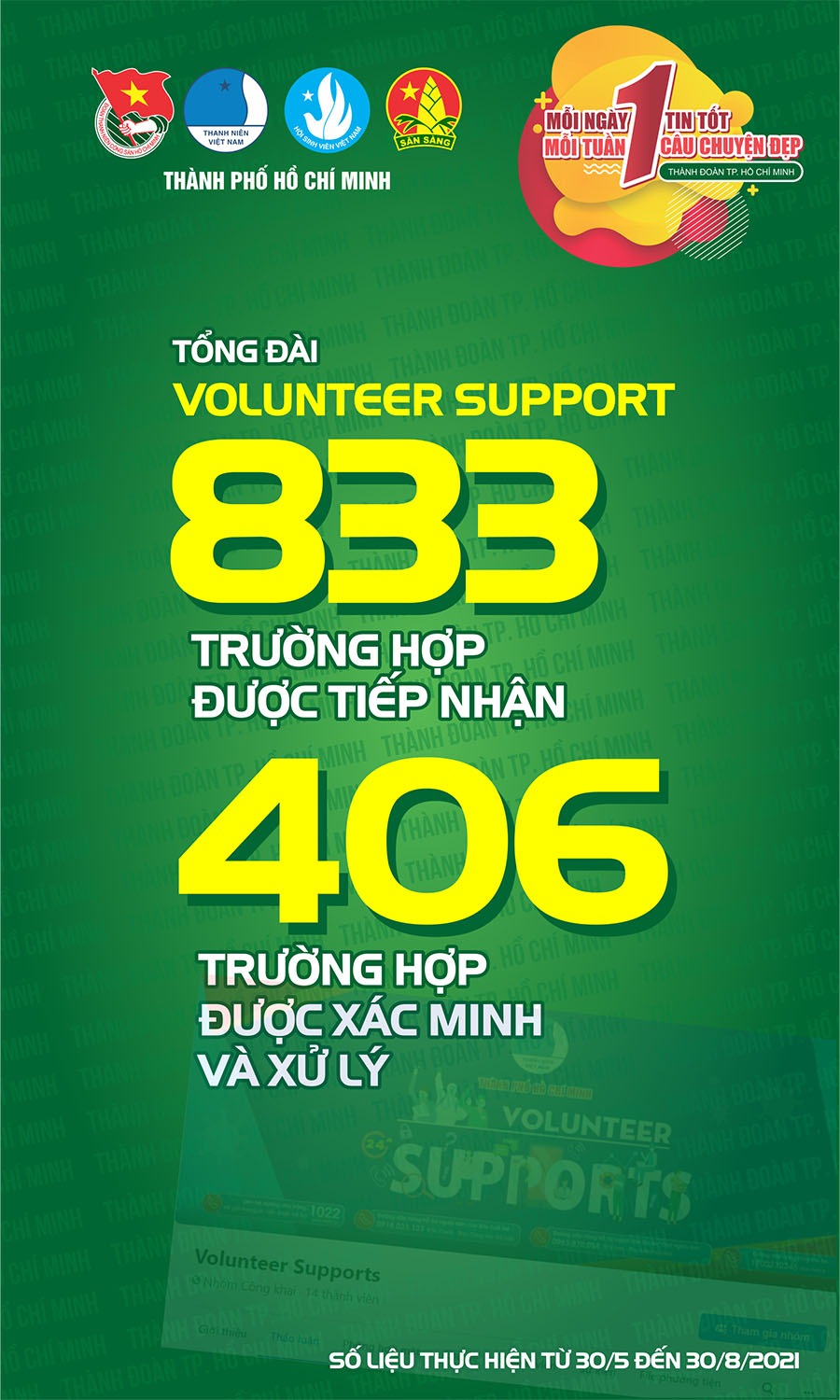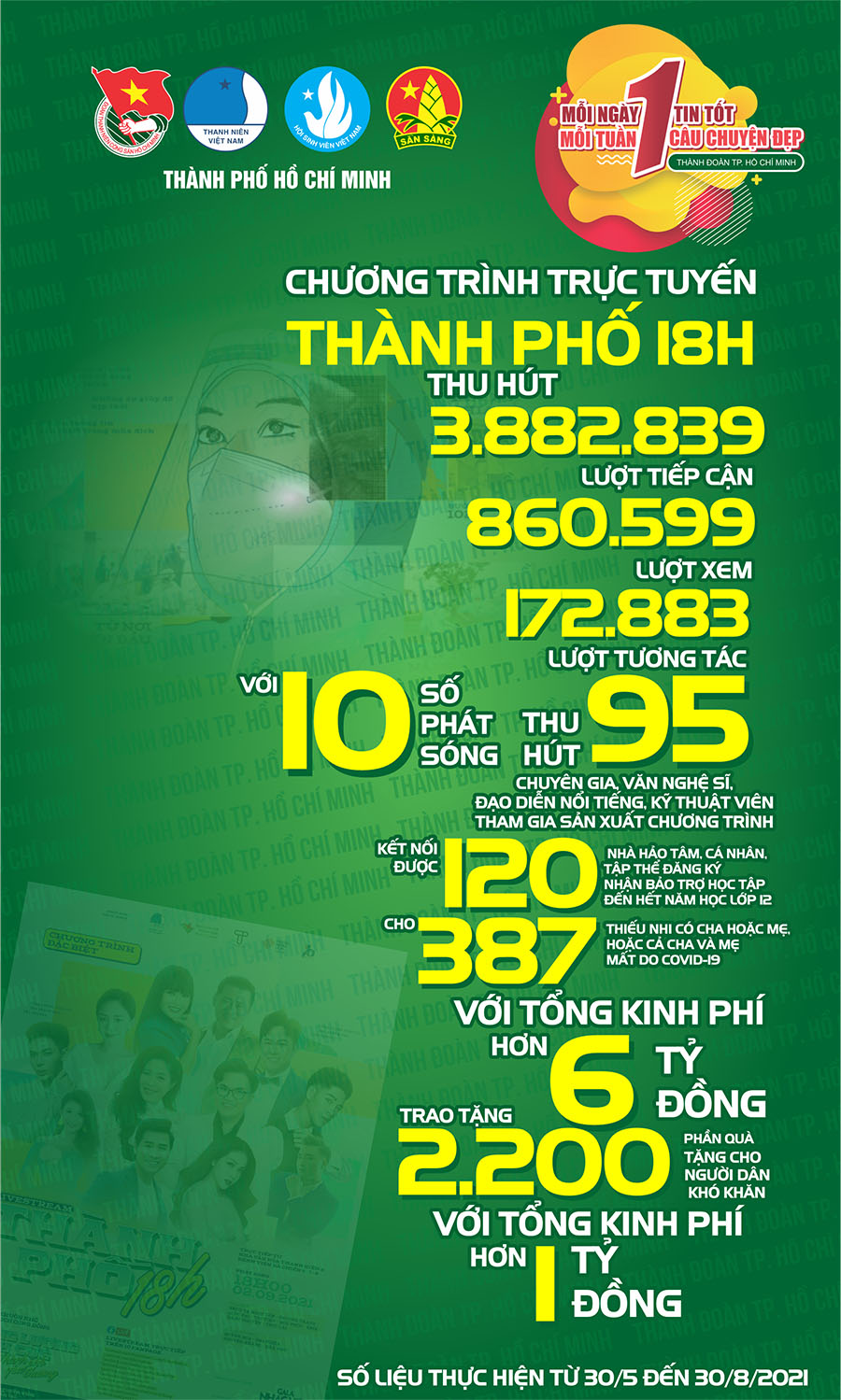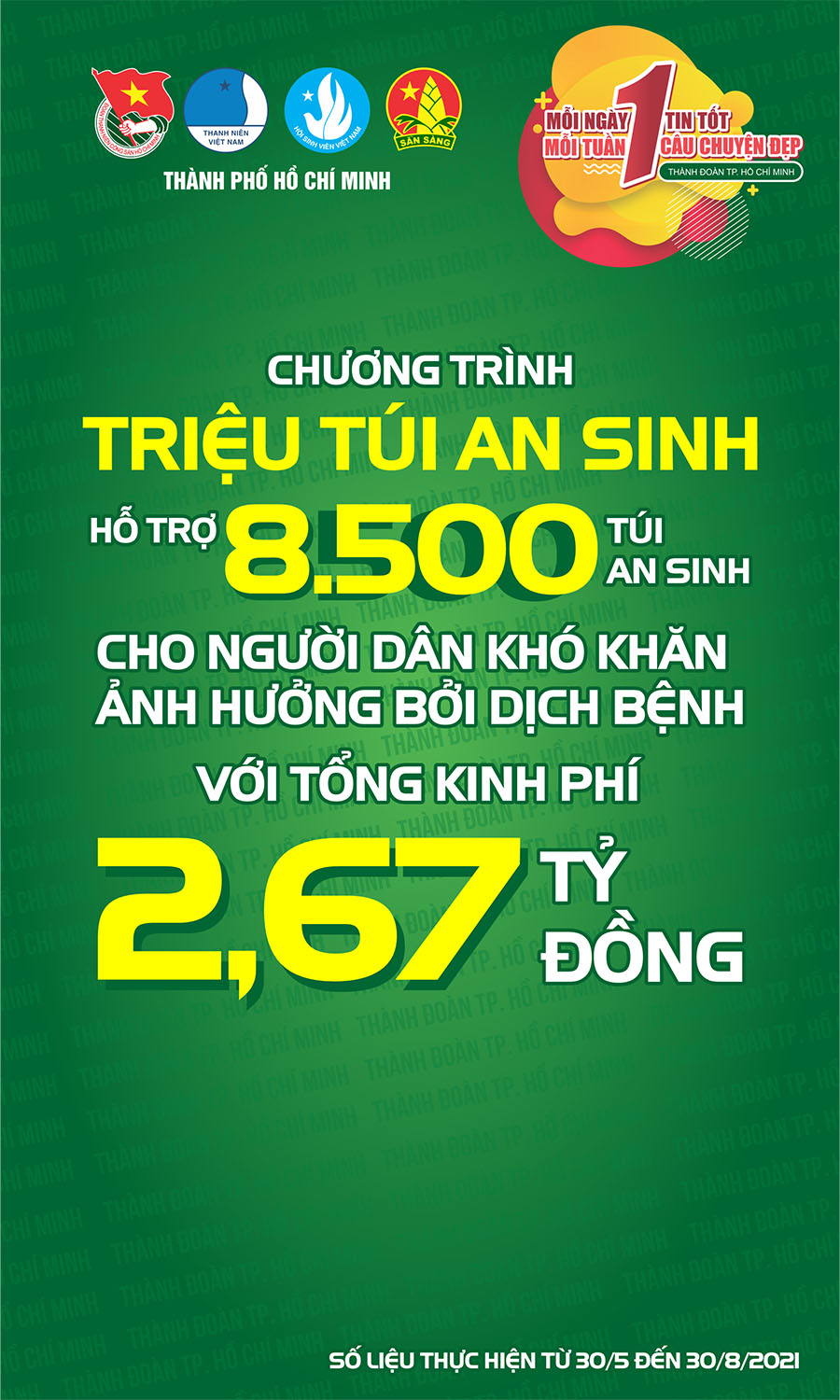<html>
<head>
<meta http-equiv="Content-Type" content="text/html; charset=windows-1252">
<title>Ba bước để xem phim đẹp hơn tron</title>
<style>
<!--
p.MsoNormal
{mso-style-parent:"";
margin-bottom:.0001pt;
font-size:13.0pt;
font-family:"Times New Roman","serif";
font-weight:bold;
margin-left:0in; margin-right:0in; margin-top:0in}
table.MsoNormalTable
{mso-style-parent:"";
font-size:11.0pt;
font-family:"Calibri","sans-serif";
}
-->
</style>
</head>
<body>
<p class="MsoNormal" style="margin-left: .75pt; margin-right: 1.5pt; margin-top: 0in; margin-bottom: .0001pt" align="center">
<span style="font-family: Arial,sans-serif; color: #000099"><font size="2">Ba
bước để xem phim đẹp hơn trong WMP</font></span></p>
<p class="MsoNormal" style="margin-left: .75pt; margin-right: 1.5pt; margin-top: 7.5pt; margin-bottom: 7.5pt">
<span style="font-family: Arial,sans-serif; color: #666666"><font size="2">Nếu
bạn thường xem phim trong Windows Media Player (WMP), bạn có thể làm theo ba
bước sau: </font></span></p>
<p class="MsoNormal" style="margin-left: .75pt; margin-right: 1.5pt; margin-top: 7.5pt; margin-bottom: 7.5pt">
<span style="font-family: Arial,sans-serif"><font size="2">Bước 1: Tăng mức ưu
tiên CPU để xem phim</font></span><span style="font-family: Arial,sans-serif; font-weight: normal"><font size="2">
</font></span></p>
<p class="MsoNormal" style="margin-left: .75pt; margin-right: 1.5pt; margin-top: 7.5pt; margin-bottom: 7.5pt">
<span style="font-family: Arial,sans-serif; font-weight: normal"><font size="2">
Bạn khởi động WMP, vào Task Manager (bấm Ctrl + Alt + Delete), chọn thẻ Process.
Sau đó, nhấp chuột phải vào wmplayer.exe, chọn Set Priority > Real Time (hình
1). </font></span></p>
<div align="center">
<table class="MsoNormalTable" border="1" cellspacing="0" cellpadding="0" width="350" style="width: 262.5pt; border-collapse: collapse; border: medium none; background: #EDF5FD">
<tr>
<td width="350" style="width: 262.5pt; border: 1.0pt inset white; padding: 2.25pt">
<p class="MsoNormal">
<img border="0" src="cong%20nghe%20tt.JPG" width="350" height="377"></td>
</tr>
<tr>
<td width="350" style="width: 262.5pt; border-left: 1.0pt inset white; border-right: 1.0pt inset white; border-top: medium none; border-bottom: 1.0pt inset white; padding: 2.25pt">
<p class="MsoNormal">
<span style="font-family: Arial,sans-serif; color: #666666; font-weight: normal">
<font size="2">Hình 1</font></span></td>
</tr>
</table>
</div>
<p class="MsoNormal" style="margin-left: .75pt; margin-right: 1.5pt; margin-top: 7.5pt; margin-bottom: 7.5pt">
<span style="font-family: Arial,sans-serif; font-weight: normal"><font size="2">
Cách này sẽ làm cho phim được mượt mà hơn bằng cách tăng mức tài nguyên dành cho
WMP, khi xem sẽ không bị giật. Nếu không xem phim nữa, bạn chỉnh xuống mức
Normal để đỡ tốn tài nguyên hệ thống. Cách này có thể áp dụng cho mọi phiên bản
WMP. </font></span></p>
<p class="MsoNormal" style="margin-left: .75pt; margin-right: 1.5pt; margin-top: 7.5pt; margin-bottom: 7.5pt">
<span style="font-family: Arial,sans-serif"><font size="2">Bước 2: Mở chức năng
làm mịn hình </font></span></p>
<p class="MsoNormal" style="margin-left: .75pt; margin-right: 1.5pt; margin-top: 7.5pt; margin-bottom: 7.5pt">
<span style="font-family: Arial,sans-serif; font-weight: normal"><font size="2">
Với WMP 9 trở lên, bạn có thể dùng chức năng làm mịn hình ảnh khi xem phim bằng
cách vào Start> Run> gõ Gpedit.msc. Sau đó, mở theo đường dẫn Computer
Configuration > Administrative Templates > Window Components > Windows Media
Player. Ở khung bên phải, bạn bấm chuột phải vào Prevent Video Smoothing, chọn
Properties. Ở thẻ Setting, chọn Disabled sau đó nhấn OK (hình 2). </font></span>
</p>
<div align="center">
<table class="MsoNormalTable" border="1" cellspacing="0" cellpadding="0" width="208" style="width: 156.0pt; border-collapse: collapse; border: medium none; background: #EDF5FD">
<tr>
<td width="208" style="width: 156.0pt; border: 1.0pt inset white; padding: 2.25pt">
<p class="MsoNormal">
<img border="0" src="cong%20nghe%20tt%202.JPG" width="208" height="135"></td>
</tr>
<tr>
<td width="208" style="width: 156.0pt; border-left: 1.0pt inset white; border-right: 1.0pt inset white; border-top: medium none; border-bottom: 1.0pt inset white; padding: 2.25pt">
<p class="MsoNormal">
<span style="font-family: Arial,sans-serif; color: #666666; font-weight: normal">
<font size="2">Hình 2</font></span></td>
</tr>
</table>
</div>
<p class="MsoNormal" style="margin-left: .75pt; margin-right: 1.5pt; margin-top: 7.5pt; margin-bottom: 7.5pt">
<span style="font-family: Arial,sans-serif"><font size="2">Bước 3: Điều chỉnh
các thiết lập trong WMP </font></span></p>
<p class="MsoNormal" style="margin-left: .75pt; margin-right: 1.5pt; margin-top: 7.5pt; margin-bottom: 7.5pt">
<span style="font-family: Arial,sans-serif; font-weight: normal"><font size="2">
Ở đây tôi thực hiện trên WMP 10. Bạn vào menu Tools > Options > Performance, tại
phần Video acceleration, bạn kéo thanh trượt qua phải hết cỡ.</font></span></p>
</body>
</html>

.png)

.jpg)
.jpg)
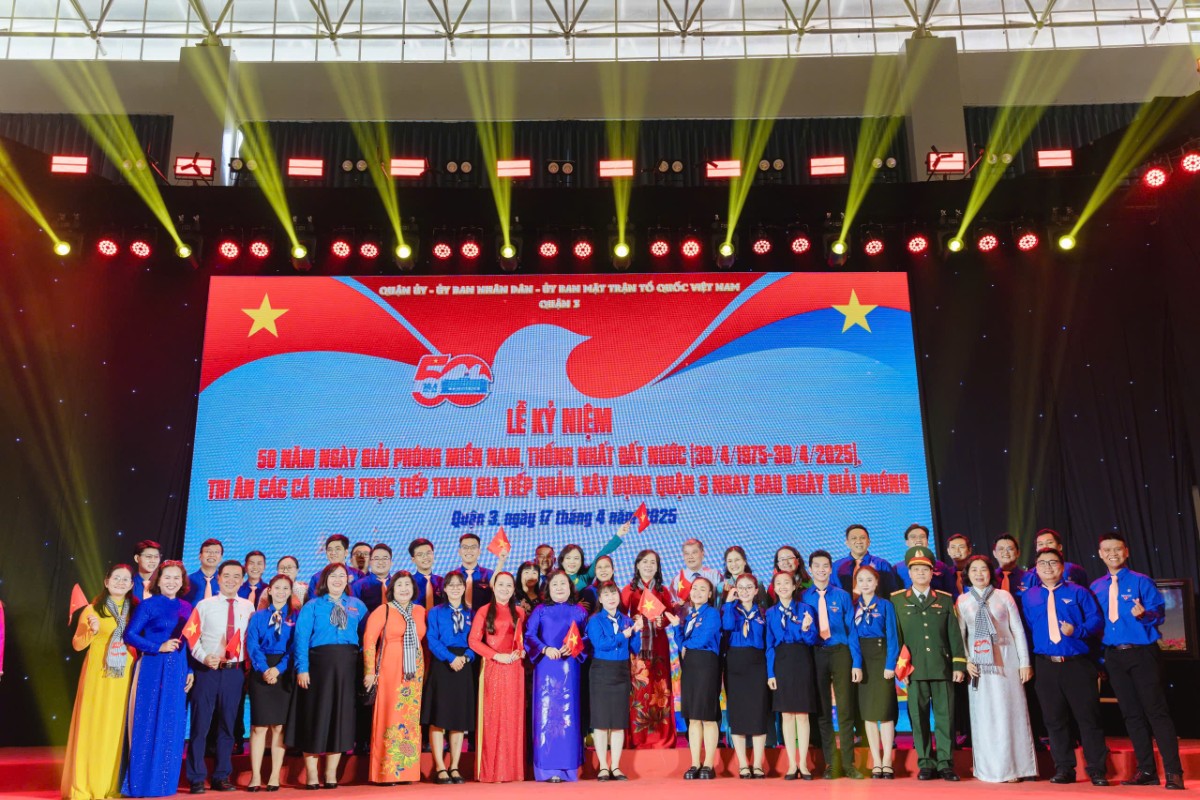


.jpg)















.jpg)
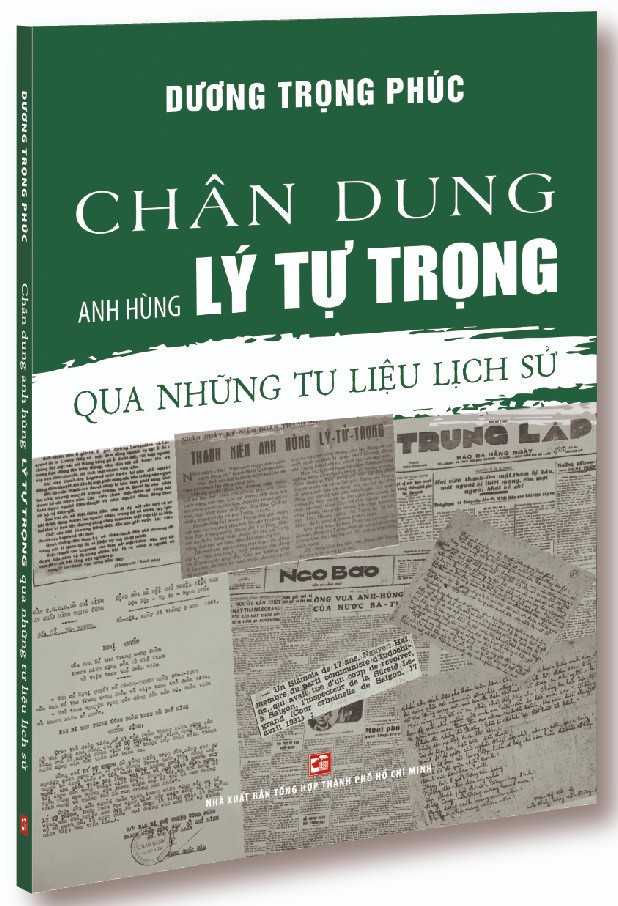




.jpg)